BI Developer- Power BI & SQL Server (All in one course)
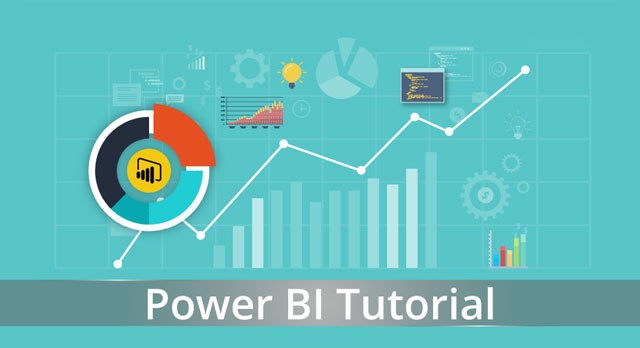
Course Overview
Business intelligent (BI) is an umbrella term for the technology. Theoretically the use of high class software or business applications of the use of values to make better decisions for the company, Technical and Practical business Intelligence are tools for collecting, processing and analyzing data. This way the company can evaluate the results and interpret them.
BI systems enable effective risk management, advancing a company’s position within the marketplace, enabling decision-makers to recognize performance gaps, market trends, or new revenue opportunities more quickly.
SQL (structure Query Language) prepare data to make it ready to consumption in the business intelligence world. So understanding of traditional SQL is essential before investigating into business intelligence(BI). SQL still remains an essential tool in the hands of data engineers and business intelligence.
Businesses without a data warehouse were messy and unstructured data, from which end users on the business side of the organization struggled to get anything useful out of it. A data warehouse takes all that scattered data and lays it out nice and tidy in a huge relational database, through a process of Extract-Transform-Load (ETL).
This data warehouse practice involves transforming data that is optimized for a heavily transactional system and moving it to one that is more suited for analytic querying.
Power BI one of the best and secure business intelligence software tools. Power BI transforms your company’s data into rich visuals for you to collect and organize so you can focus on what matters to you. Stay in the know, spot trends as they happen, and push your business further.
With Power BI Service, setup automatic data refresh so everyone has the latest information. You can access your data and reports from anywhere with the power BI Mobile apps, which update automatically with any changes to your data.
Power BI highlight :
- whole business on one dashboard
- Create stunning interactive reports
- Consistent analysis across your organization
- Easily embed BI and analytics in your app
- Regular Class: Saturday & Sunday, 10am – 1pm, EST
- Review Class: Thursday, 9pm-10pm, EST
- Start Date : March 30, 2021
- Duration: 12 Weeks.
- Regular class: 70 Hours
- Review class : 12 Hour
- Currently doing bachelor’s degree or completed bachelor’s or master degree.
- A person who is enthusiastic motivated learner, with Intermediate computer knowledge.
=====Discount for now $2500=====
- Lectures & Exams
- MCQ Quizes
- Practical
- Question Answering
Enroll Now
Course Outline
MODULE - 1: Review of Microsoft SQL Server and Microsoft Power BI
- Installation of SQL Server 2014.
- Installation of Power BI Desktop 2.78.
- Familiar and understanding SSMS.
- Understand different connection.
- Create Database graphically, using code.
- Create table graphically, using code.
- Insert data into the table.
MODULE - 2: Configuring SQL Server 2014 and Power BI 2.78
- Installation of SQL Server 2014.
- Installation of Power BI Desktop 2.78.
- Familiar and understanding SSMS.
- Understand different connection.
- Create Database graphically, using code.
- Create table graphically, using code.
- Insert data into the table.
MODULE - 3: Introduction to SQL and T-SQL querying
- Write SELECT Statement
- Fetching Data from the Table.
- Where Clause ( Operators, in , Between, Like, And, or , not, <, >, <> )
- TOP function and OFFSET–FETCH functions.
- Table aliases.
- DISTINCT function.
- Working with Unknown values.
- Order by
- Logical order of operation.
- Exam will be taken.
MODULE - 4: Database table relationship (ERD) and Querying multiple tables
- Understand database tables relationship (ERD) process
- Primary key , Foreign key, unique key
- Left Join, right join, inner join
- Self-join , Cross join
- Union and Union All
- Querying from two tables
- Querying from multiple tables
- SQL Server data type
- Exam will be taken.
MODULE - 5: Implementing a Data Warehouse with SQL Server
- Understand Data Warehouse
- Star Schema
- Snowflake Schema
- Understanding SQL server integration service (SSIS)
- Understanding SQL server Reporting Service (SSRS )
- Understanding SQL server Analysis Service (SSAS)
MODULE - 6: Introduction of power BI Desktop and Power BI Pro
- About Power BI
- Helpful Resource
- Interface and work-flow
- Adjusting and Regional Settings
- Power BI Ribbon
- Types of data Connections
- Query Editor and Table transformations.
- Grouping and Aggregating records
- Merging and Appending Queries.
- Pivoting and Un-pivoting queries.
- Power BI Data type
- Data source setting
- Appending Queries and Files.
- Understanding hierarchies in Power BI
MODULE - 7: Connecting and Modifying data with power BI
- Working with Text Tools
- Working with Numerical values.
- Working with Date and Times
- Index and conditional columns
- Edit rows and columns
- Splitting columns
- Duplicating columns
- Improving performance
- Understanding the Mobile app
- Exam will be taken
MODULE - 8: Data model and relationship in Power BI
- What is Data Model
- Understanding Dimension table
- Fact table ( Data table)
- Table relationship using Snowflake Schema
- Table relationship using Star schema
- Understanding Cardinality
- Implementing two way filters in Power BI
- Importance of Filter Flow
MODULE - 9: Introduction Data Analysis expression language (DAX)
- Introduction DAX
- Syntax of DAX
- Naming in DAX
- Data types in power BI Model
- Logical Operator and Variable
- When to use DAX or M
- Calculated column ( row by row)
- Measure ( Single Output)
- Calculated table (Derived table)
- Time Intelligence Functions
MODULE - 10: Implementing DAX functions and Advantage
- Dynamic DAX Parameter
- DAX Function
- Other type of Parameters
- Parameters table
- SWITCH
- Related Functions
- Related Table
- Row and Filter Context
- Calculated Function
- Conditional SUM
- Aggregation and Iterator Functions.
- Implicit and Explicit Measure
- Iterator Function
- Difference between SUM and SUMX
- Filter Function and ALL
- ALL Except
MODULE – 11: Designing and plotting Data Visualization
- Report View
- Inserting Basic Charts
- Report formatting
- Conditional Formatting
- Filtering Options
- Filtering with Date Slicers
- Matrix Visuals
- Key Metrics and KPI
- Different Trend Lines
- Drill through Filters
- Tree view and Bookmarks
- Gauge and viewing roles
MODULE - 12: Gateway and Power BI Service
- Power BI Service. What is Gateway
- Installation and Configuration of Gateway
- Live connection
- Power BI Integration with different tools
- Row level Security and Manager level access
- Dynamic row level Security
- Basic Dashboard and Report Sharing
- Publish to Web
- Workspace in Power BI.
MODULE - 13: Real life project implementation
- Design and Implement End to End Project.
- Exam and review.
MODULE - 14: Job Guidance and Resume Preparation
- Resume Preparation
- Job Interview Guideline
- Mock interview
 |