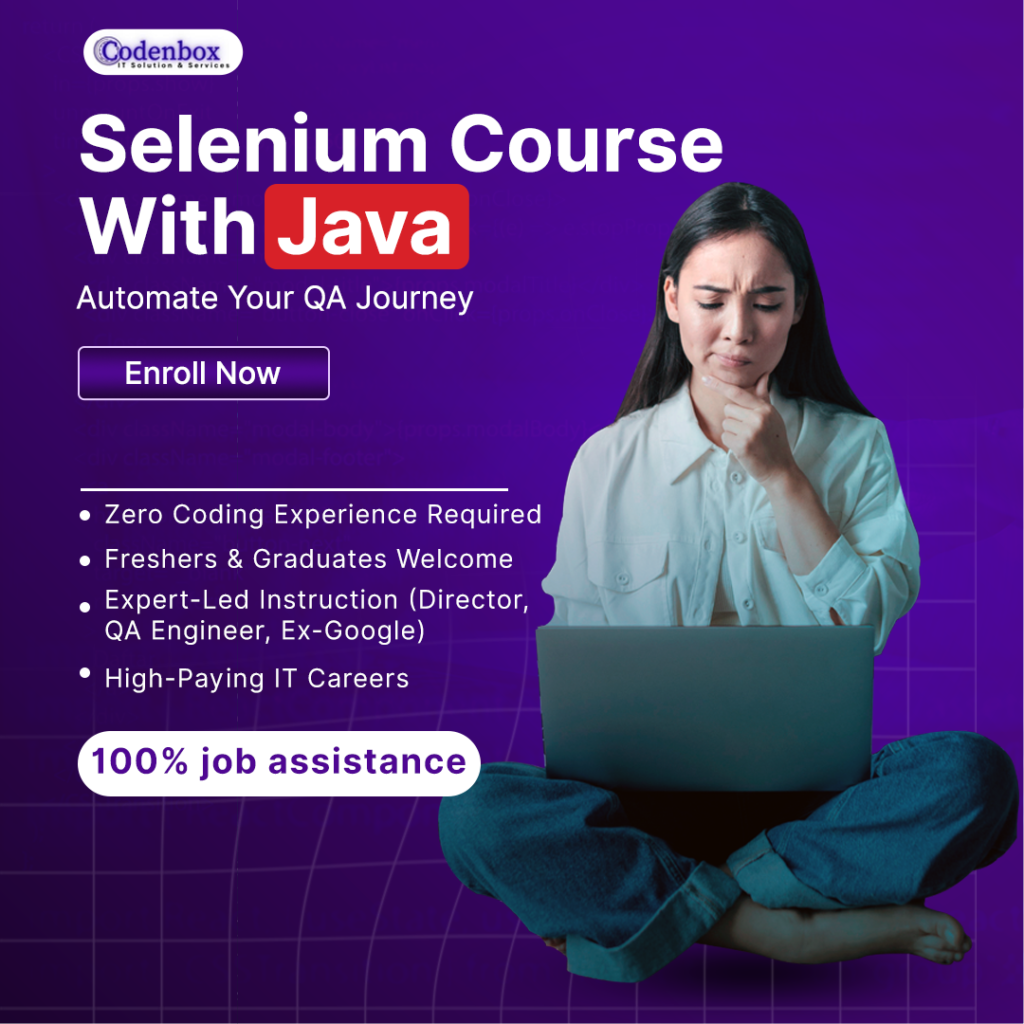
Selenium Web Automation Certification
Selenium Web Automation from scratch to robust framework using Java+ Job support
Why choose a career in SQA and Automation development?
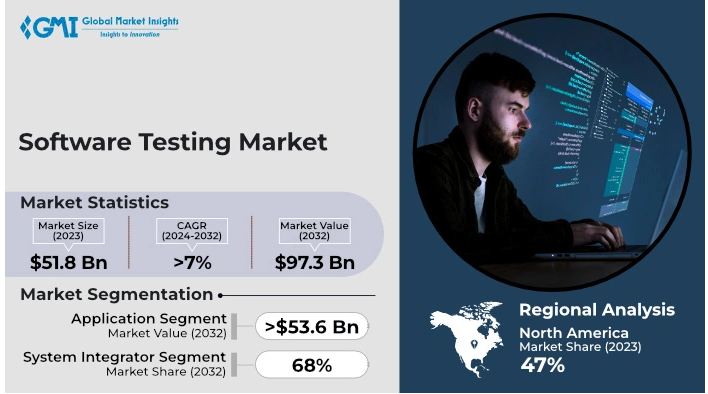
North America Software testing market: Held 47% share in 2023
Global Market Insights: Software Testing Global Market
- Market Size was in 2023: USD 51.8 Billion
- Forecast Period between 2024 to 2032 CAGR increase will be 7%
- The projected market size in 2032: USD 97.3 Billion
QA Jobs in USA & Canada: As of June 2024
- QA job posting in Canada: 9,683
- QA job posting in USA: 63,000
- Average salary in USA: $108,000
- Average salary in Canada: $136,000
Why this program is right for you?
 |  |  |  |
| Beginners and all skill levels welcome. No coding experience is required | Learning that fits into your schedule. | A path to in-demand jobs. Remote or hybrid | Flexible payment options |
Regular Fee: $3,000
=====Discount for now $2,000=====
CALL NOW: 1-(647) 686-4442 to reserve your spot!
Course sign up to enroll
Why Choose Codenbox?
 |  |  |  |
| Genuine Courses | Expert Instructor | Job Support | Money back Guarantee |
| Unlock your potential and learn Industrial tools & live Projects | Learn from world class expert instructors and gain practical knowledge to boost your career. | We provide unconditional support until you land on a job | We ensure 30 days money back guarantee |
Connect with an expert
What you’ll learn
MODULE - 1: Software Testing Concept
- Software Development Life cycle (SDLC) & Testing Life Cycle (STLC)
- Testing methodology : Agile and Waterfall process(Differences)
- Different Types of Testing : White Box & Black Box Testing, Verification & Validation, Functional & Non-Functional Testing , Sanity & Smoke Testing , Adhoc Testing & Exploratory Testing , Integration Testing, Cookie Testing, Performance Testing & Load Testing, End-To-End Testing , Security testing, User Acceptance testing (UAT), Browser/ OS Compatibility Testing
- Download and install Java
- Setup Java Environment Variable
- Download and install Eclipse
- How to use Eclipse
- Basic Java Program
- Compile and run a Java program
- Understanding console output
- Java Variables and Data Types
- Java Operators
- Access Modifiers
- Conditional statements
- Loops
- Break and continue
- Arrays
- Single/ Double Dimensional array
- Classes and Objects
- Java methods
- Passing parameters to the methods
- Call by value and call by reference
- Java Constructor
- this keyword
- final keyword
- Java Encapsulations
- Java Inheritance
- Java Polymorphism
- Method Overloading
- Method Overriding
- Java Interface
- Java Abstraction
- Exception Handling (Try..Catch)
- Java Collection (ArrayList, HashSet, HashMap
- Introduction to WebDriver and architecture
- WebDriver features and drawbacks
- Selenium Webdriver Jars download and configure
- Create WebDriver Project in Eclipse
- Live Examples in Automating Web applications in all supported Browsers
- Locators in Selenium ( name, id, ClassName, cssSelector, Xpath )
- Difference Between Absolute And Relative Xpath
- Writing Xpath /cssSelector
- WebDriver commands
- Implicit, Explicit and Fluent Waits
- Live projects on handle real time challenges as we faced in WebDriver ( Textbox/Input box, Web Button, Radio Button, Checkbox, Dropdown box/List box, Links, Alerts/Popups, Frames, Multi windows, Date Picker, Web Tables, Scroll Web page, cookies Handling Mouse Actions using Actions class, Handling Keyboard Actions etc.
- TestNg Introduction and Advantages
- Configuring TestNg in Project/Eclipse
- How to write TestNG Test case
- TestNg annotations
- Crate TestNG Project
- Understanding testng.xml
- TestNG Report
- Prioritizing tests
- Skipping tests
- Grouping methods
- TestNG batch testing
- How to Parameterize Tests
- Passing parameters using xml
- Data Provider
- TestNG Listeners
- Execute test scripts using TestNG XML File
- Capturing screenshots
- Allure reports
- Page Object Model – Page Factory
- What is Maven and Why Maven?
- Installing/Configuring Maven
- Creating Maven End-2-End Project
- Creating page objects and Object repository
- What is POM.xml?
- Adding Dependencies to POM.xml
- Creating utility files
- Setting up configuration files
- Creating data driven test scripts
- Generating extent reports
- Execute test scripts through POM.xml file
- What is Continues Integration?
- Continuous Integration Tools
- Download and install Jenkins
- Maven integration with Jenkins
- Run selenium test scripts through Jenkins
- Downloading and Installing GIT/GITHUB
- Upload project to GITHUB
- What is DBMS & RDBMS
- What is Database
- Database Components – Client & Server
- Installing Microsoft SQL server database management tool.
- Create database
- Create Table
- API Intro : Client, Server, SOAP & RESTful API, HTTP methods
- Postman installation
- Test GET/POST/PUT/DELETE Requests
- Authentication Testing
- Environment & Variables in Postman
- Data Driven Testing
- Write Test Scripting
- Scheduling in Postman
- Run Collection through Command Line
- Run Collection through Jenkins
- What is DBMS & RDBMS
- What is Database
- Database Components – Client & Server
- Installing Microsoft SQL server database management tool.
- Create database
- Create Table
- Insert data into table
- Select/Retrieve data from a table
- Where (Filtering records based on conditions)
- DISTINCT ( Diplays unique records from a table)
- And, Or, Not operators
- Between , Not between operators
- LIKE/NOT LIKE
- Aggregate functions
- DDL Commands – Create alter
- GroupBy clause
- Having
- Set operators
- Sub Queries
- Views
- Index
- Various type of JOIN
EXTRA BONUS: Job Support
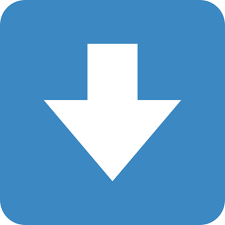 Student Testimonials
Student Testimonials 




