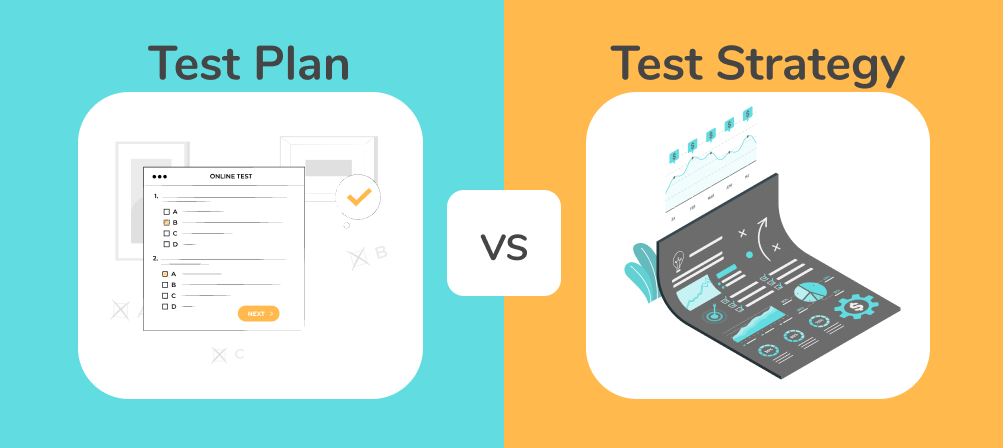
| Test Plan | Test Strategy |
| It’s a document and defines at project level | It’s a document and defines at Organization level |
| It’s a blueprint or guideline that describes Test scope, Test approach (Manual or automation), Testing Types, (functional, Non-functional, Integration, Smoke, Regression etc), Resources, Scenarios for test coverage (Agile), Exit Criteria, Test deliverables and scheduling to intend testing activities during a project level. In fact, it is a template to let other stakeholders know what the Testing team is doing & how they are doing for a specific project | It’s a vision of Testing. It defines test objectives, general Test approaches (Manual +Automation+API), Test data( Dummy data or production data following companies guide line), Testing tools , Environment , Defect management Process , Test metrics, Risks analysis and mitigation & Reporting at Org level. |
| Test plan can change over time as the project gets updated. | Test Strategy usually doesn’t change frequently |
| For small organizations, Test Strategy is a part of the Test plan NOT separate documents. | For big organization Test Strategy defines separately |
| Test Plan Template | Test Strategy Template |
Here is a Test Strategy as an example for testing and automating for amazon.ca
- Scope:
- The scope of testing will cover all key areas of the Amazon.ca website, including the search feature, product pages, shopping cart, payment and checkout processes, and user account management.
- Testing will be performed on multiple platforms and devices, including desktop, mobile, and tablet devices, using popular web browsers such as Chrome, Firefox, Safari, and Edge.
- Test Types:
- Functional Testing: To ensure all features and functionalities of the website are working as expected.
- Performance Testing: To ensure the website can handle the expected user load without slowing down or crashing.
- Usability Testing: To ensure the website is user-friendly and easy to use.
- Security Testing: To ensure the website is secure and user data is protected from any malicious attacks.
- Test Environments:
- Local environment: For manual testing of individual features and functionalities.
- QA environment: For integration testing, where all features are tested together.
- Staging environment: For testing the website on a replica of the production environment to ensure that everything is working as expected.
- Production environment: For monitoring the website’s performance and verifying that everything is working correctly after deployment.
- Test Data:
- Test data will be generated or collected from various sources, including the Amazon.ca database, user input, and external sources, to ensure that the system can handle a variety of data types and formats.
- Test Automation:
- Automation testing will be done using Selenium WebDriver, a popular test automation tool, to speed up the testing process, increase test coverage, and reduce manual effort.
- Test scripts will be created for each test scenario, and they will be maintained to keep up with changes made to the website.
- Automated tests will be run on different platforms and browsers to ensure the website works as expected.
- Test Reporting:
- Test results will be reported in a clear and concise manner, including the test outcomes, test cases executed, and any issues or defects identified during testing.
- Test reports will be shared with the development and management teams, and follow-up actions will be taken as needed.
- Test Execution:
- Test execution will be done according to the test plan, which includes the test scenarios and test cases.
- Regression testing will be done after any changes or updates to the website to ensure that everything is still working correctly.
- Test data will be refreshed or updated to ensure that the testing is relevant to the current system state.
To summarize, this Test Strategy for testing and automating Amazon.ca includes comprehensive testing of all key areas of the website, with a focus on functionality, performance, usability, and security. The strategy also includes the use of test automation to speed up testing, increase coverage, and reduce manual effort. Finally, detailed reporting will be provided to ensure that all issues are identified and resolved before they impact users.
Here is a list of potential risks and mitigation strategies that should be included in the above Test Strategy for testing and automating Amazon.ca:
- Risk: Changes to the website can impact previously tested areas, leading to regression issues.
- Mitigation strategy: Conduct regression testing after each deployment to ensure that all previously tested features are still functioning correctly.
- Risk: Test automation scripts may not be able to handle certain scenarios or may break due to changes to the website.
- Mitigation strategy: Maintain test automation scripts regularly to ensure they are up-to-date and can handle any changes made to the website.
- Risk: Test data used in testing may not represent the actual user data, leading to inaccuracies and issues.
- Mitigation strategy: Use realistic and representative test data to ensure that testing reflects actual usage scenarios.
- Risk: Testing may not cover all possible usage scenarios and edge cases.
- Mitigation strategy: Perform exploratory testing to identify potential edge cases and ensure that testing covers all possible usage scenarios.
- Risk: Incomplete test coverage may lead to undetected issues.
- Mitigation strategy: Use test coverage tools to measure the extent of test coverage and identify areas that need additional testing.
- Risk: The website may not perform well under heavy user load.
- Mitigation strategy: Conduct performance testing to ensure the website can handle the expected user load and identify any bottlenecks or issues that need to be addressed.
- Risk: Security vulnerabilities may be present in the website, leading to data breaches and other security issues.
- Mitigation strategy: Perform regular security testing to identify and address any security vulnerabilities in the website.
- Risk: Testing may not adequately capture the user experience and usability issues.
- Mitigation strategy: Perform user testing to gather feedback from actual users and identify any usability issues that need to be addressed.
Pages: 1 2


1 Comment