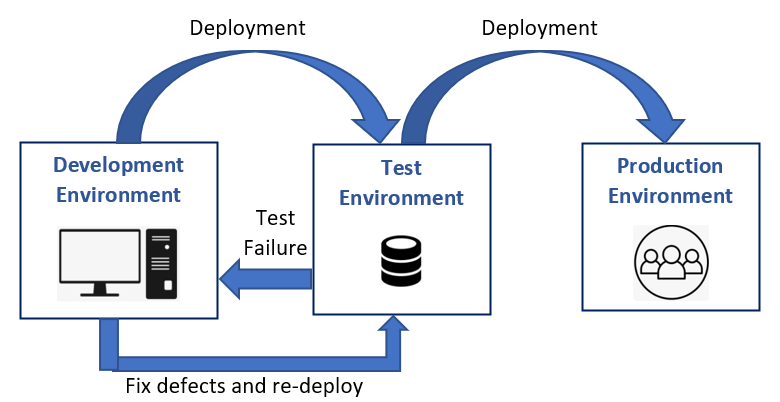
Preparing a software testing environment involves setting up the necessary tools, configurations, and processes to ensure thorough and effective testing. Here’s a comprehensive guide on what you need to know and do as a QA (Quality Assurance) professional:
1. Understand the Requirements
- Functional Requirements: What the software is supposed to do.
- Non-functional Requirements: Performance, usability, security, etc.
- Business Requirements: Overall objectives and constraints.
2. Plan to Set Up the Testing Environment
- Hardware and Software: Ensure the required hardware and software are available and configured correctly.
- Servers: Ensure servers are set up with the correct operating systems, databases, and network configurations.
- Clients: Set up client machines with required operating systems, browsers, and other necessary tools.
- Test Data: Prepare realistic test data that mimics production data as closely as possible.
- Network Configuration: Ensure proper network settings and connectivity to mimic real-world usage.
- Access Control: Ensure all testers have the necessary access rights to the environment, tools, and test data.
3. Types of Test Environments
- Development Environment: Used by developers for coding and initial testing.
- Functional or End-to- End Test Environment : Used by testers to execute test cases. Should be separate from the development environment to avoid conflicts.
- Performance Testing Environment: This environment is required to test how the software works in reaction to usage in the real world. This includes page load speed, stability, reliability, user input response, etc.
- Security Testing Environment: This environment facilitates the verification of any software’s security mechanisms. Ideally, the software must be able to guard user data and its internal logic from hackers, malicious programs, viruses, malware, and other threats. Tests must also be triggered to validate the software’s authentication and validation capabilities.
- User Acceptance Testing Environment: Testers monitor if the software is easy to use for the end-users. Generally, these tests require a sample group of target users browsing the app/site and giving feedback.
- Beta Testing Environment:At the final stage of QA, the software is released to a limited number of end-users to monitor real-world performance. When actual users handle an app/site, unpredictable bugs may show up due to a gap in test requirements and planning. Beta testing prevents those bugs from causing large-scale user dis satisfaction. Beta Testing needs a staging environment to be executed, completed, and provide legitimate results for analysis.
- Staging Environment: A replica of the production environment used for final testing before deployment.
- Production Environment: The live environment where the software is used by end-users.
4. Key Elements of a Test Environment
- Backend databases
- Data required to prep the test bed
- The testing server
- Relevant network configurations
- The right hardware and software for test execution – multiple devices, browsers, and OS combination
- Test automation frameworks
- Robust test documentation tools
- Test result documentation mechanisms
- Integrations that support software development best practices such as CI/CD, Shift Left Testing, and Continuous Testing.
5. Data Management
- Test Data Creation: Create data that covers all possible test scenarios.
- Data Masking: Mask sensitive data to protect privacy.
- Data Migration: Ensure data can be migrated between environments without issues.
6. Environment Configuration
- Environment Variables: Set up necessary environment variables and configurations.
- Database Configuration: Ensure databases are configured correctly and test data is loaded.
- Application Configuration: Ensure the application is configured correctly for the environment.
7. Test Environment Checklist
Having a good test environment is super important when testing software. To ensure everything is ready to go, it’s a great idea to have a checklist of what needs to be done before you start. Here are some key things that should be on your test environment checklist:
- Hardware Configuration: The hardware configuration checklist should include everything you need to test, like servers, computers, network stuff, and storage. The checklist should also tell you what kind of hardware you need, like how powerful the processor is, how much memory it has, how much storage space it has, and its network speed. Ensuring everything matches what you need for testing is essential for good results.
- Software Configuration: The software configuration checklist should include the software components required for testing, such as the operating system, middleware, application server, and database. The checklist should also include details of the software versions and configurations. Ensuring the software configuration meets the testing requirements and is properly installed and configured is critical for effective testing.
- Test Data Configuration: It’s essential to ensure you have all the right stuff before testing. The checklist should include what test cases, scenarios, scripts, and data sets you need for your tests. It should also list where the data is coming from and what format it’s in. Having everything ready before you start will make sure your testing goes smoothly.
8. Monitoring, Logging and Audits
- Logging: Ensure all applications and servers have proper logging enabled to capture errors and performance metrics.
- Monitoring: Set up monitoring tools to track the performance and health of the environment. Ensure only authorized people can enter the test environment is essential for keeping it safe and reliable. Without permission no one can made changes or update data.
- Audits: Regular checks on the testing environment can help spot any problems or missing pieces. How often you do these checks depends on the environment’s complexity and importance.
9. Backup and Recovery
- Backup: Regularly back up test data and configurations.
- Recovery Plans: Have plans in place to quickly restore the environment in case of failure.
10. Continuous Improvement
- Feedback Loops: Gather feedback from testers and stakeholders to improve the testing environment.
- Training: Continuously train QA teams the best use case of different environments
- Documentation: Maintain up-to-date documentation on the environment setup, configurations, and testing processes.
Best Practices for Setting up a Test Environment
- Know what you need: Before testing, know exactly what hardware, software, configurations, and test data you need. This will help ensure your environment is properly set up for the tests..
- Automate the Setup Process: Automating the setup of your test environment can save time and effort. Tools like virtualization and containerization can help with this process.
- Use Standard Settings: To ensure your results are reliable across different testing phases, use standardized configurations for your test environment. This will also save time when setting up the environment.
- Ensure your test environment is secure: Keeping it safe is essential, so the testing process is not messed up. Only people who are allowed should have access, and you need to use firewalls and other security measures like intrusion detection systems.
- Keep up with regular maintenance: Regular maintenance helps ensure it’s available for testing when needed.
- Set clear rules for updating: Having clear rules about what can or can’t change in the test environment helps make sure everything stays organized and tracked correctly. Any changes made should be written down, tested first, and approved before implementation.
By following these guidelines, you can ensure a robust and efficient software testing environment that helps deliver high-quality software.

